Closing a Review/Starting a New Review
You can close a review or start a new one when you reach the end of the workflow after conducting a review
-
In the Review Summary screen, click
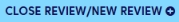 .
. A message alerts you that closing or starting a new review will erase the current review.
-
Click OK to continue.
The Select Subset screen appears where you can, optionally, start a new review.